Tutorial: Searching Subject Encyclopedias
This is a brief tutorial on searching digital reference encyclopedias through Feinberg Library. You should open another browser window and practice the steps as you read about them.
Open the Feinberg Library homepage at https://www.plattsburgh.edu/academics/library.
Click the “Research Tools” link in the menu on the right side of the screen. The “Research Tools” page is one that you will come back to again and again. From here you can get to any of our databases or catalogs. And you can filter the list by subject or type of resource. Note that filtering by both at once tends to limit the list too much.
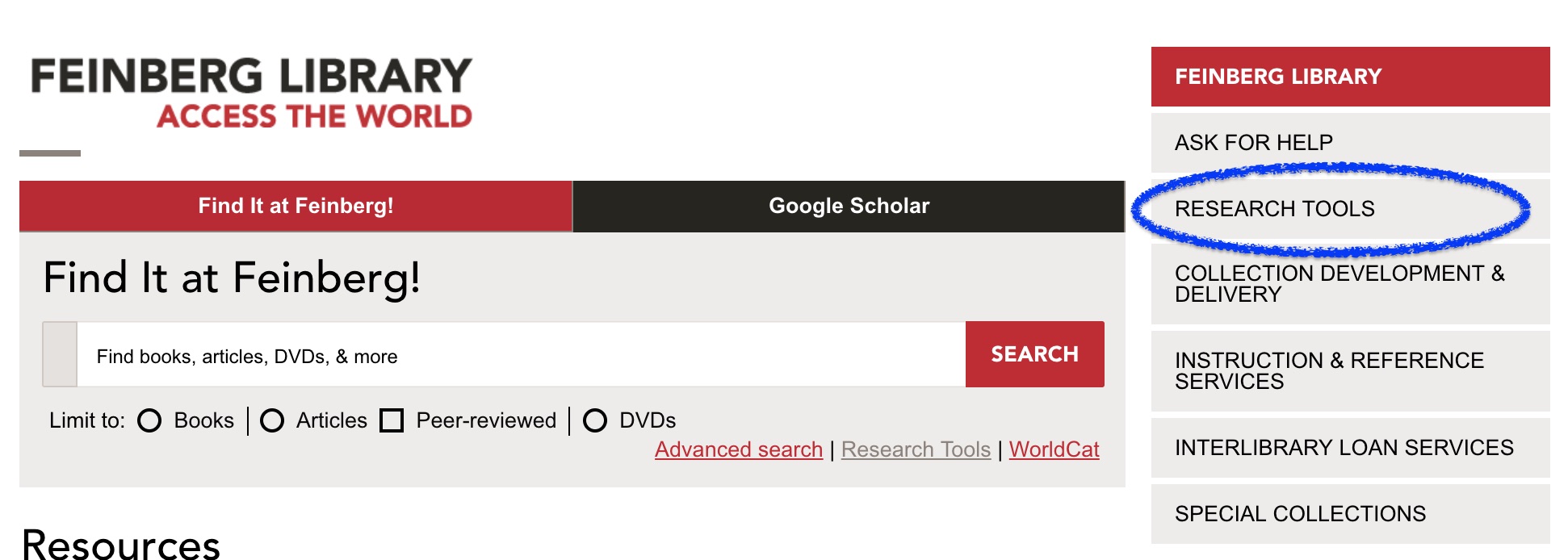
- Today we’ll limit by type of resource. We are looking for encyclopedias. So click the “Choose Resource Type…” dropdown and choose “Background Info/Encyclopedias.”
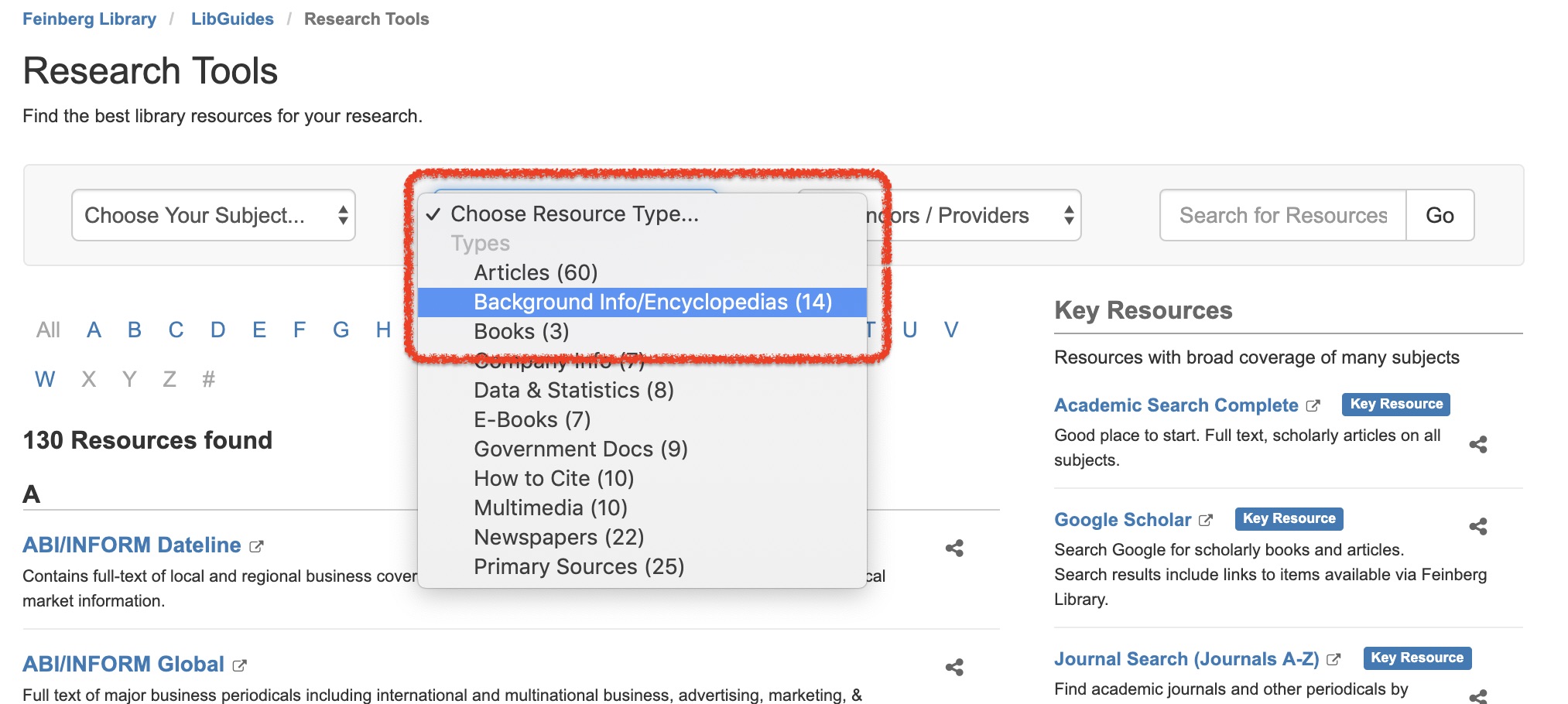
- There are two very broad databases of encyclopedias that cover almost all subjects. These are Credo Reference Collection and Gale Virtual Reference Library. Conveniently, they are next to each other in this list. I used to recommend Credo as easier to use, but it has gone down in quality recently. Gale is the much better resource now. This tutorial will use Gale for its examples. The mechanics of Credo are much the same.

- Search for the topic you’re interested in. You might want to try a couple of different variations if you don’t get good results the first time. If you have a proper name – Barack Obama, Eiffel Tower, World War II are examples – you should definitely use that proper name.
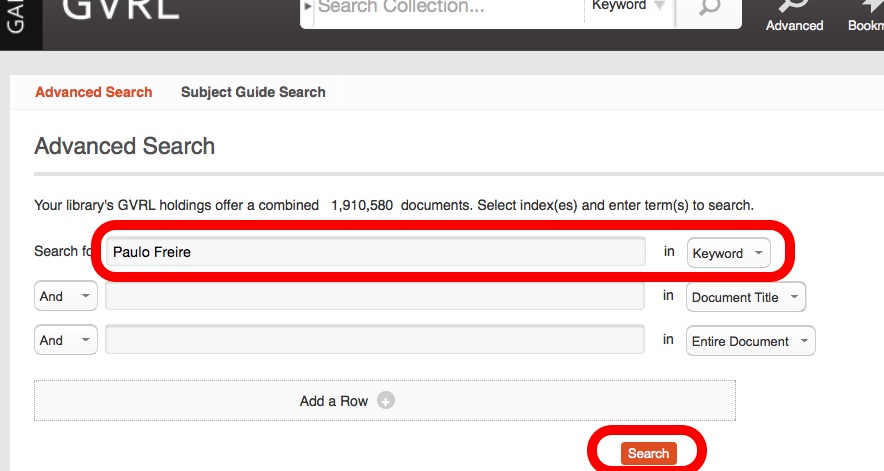
- This is the results screen. You should experiment with the various ways to narrow down your results, shown on the left-hand side of the screen. I’ve circled a couple that are especially useful. Try clicking on some of these limiters on the left-hand side. Ask yourself how each affected the results.
It’s important to find a reasonably long article. Fortunately, the results screen shows a page count for each. 4 pages is a good minimum to start with. If you can find something longer, use it.
If you’re using Credo you’ll find that you have to sift through many short articles to find one of respectable length. This is the main advantage of using Gale over Credo right now.
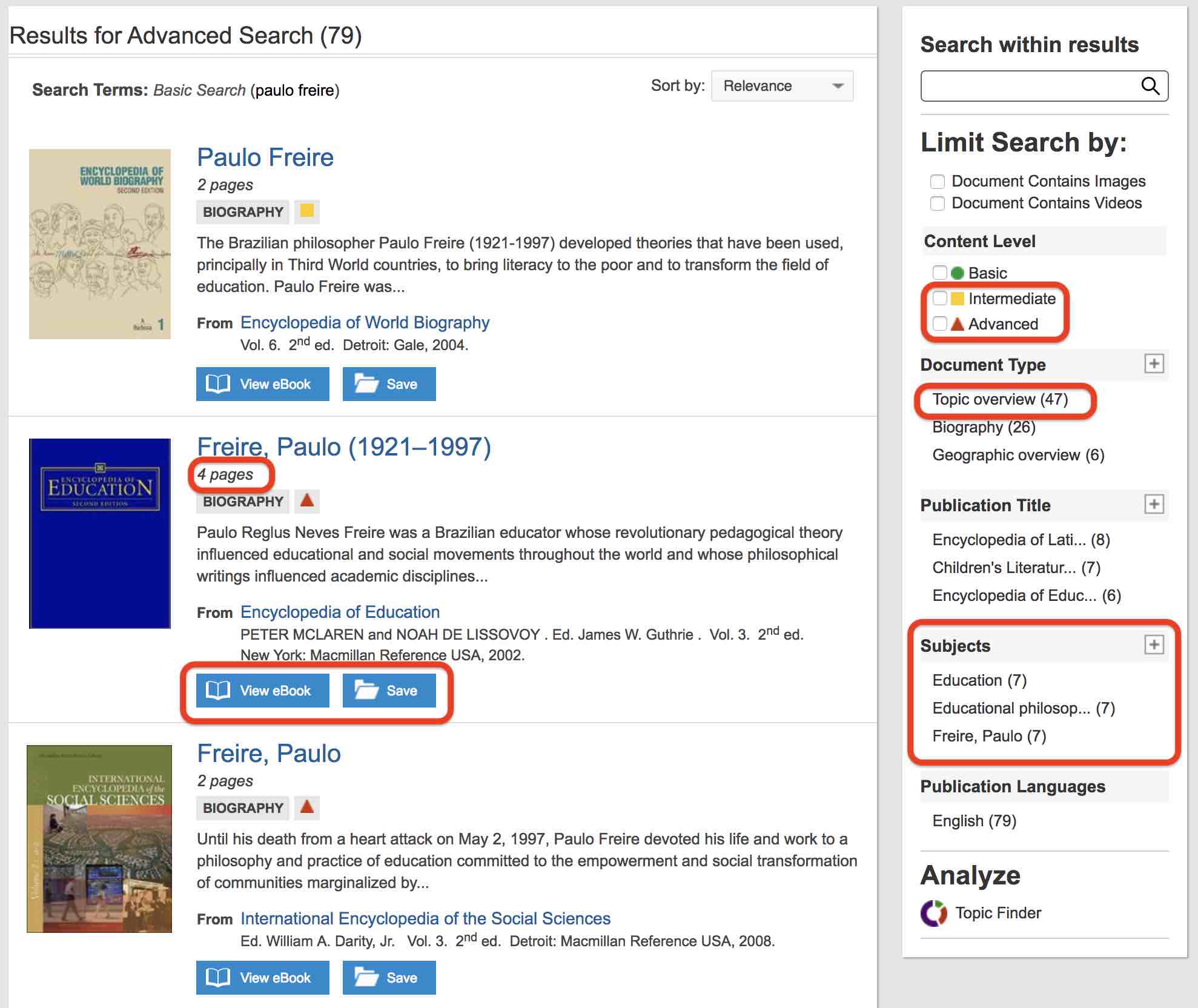
- Click on the title of the second article in the list (if you’ve searched for Freire, otherwise pick an article 4 pages long or more). Here’s the beginning of the article. Take a look at the various tools above and to the right of the article text: print the document, email it to yourself, etc. Experiment with these and make sure you can get a copy of the article in whatever form you want.
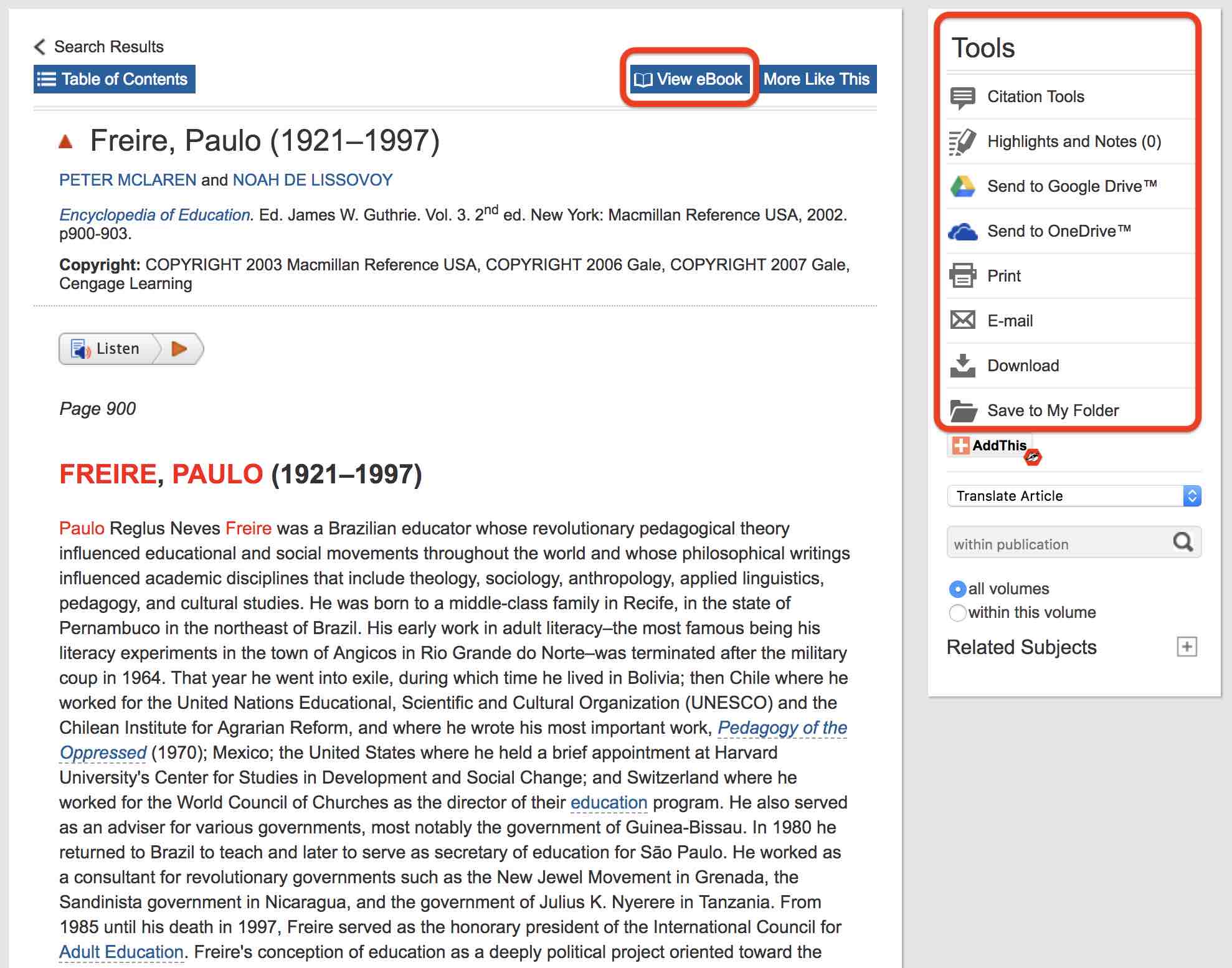
- Now scroll down to the end of the main text of the article. The three areas I’ve circled in red here are the keys to using an encyclopedia article to do research. The first is a list of related subjects in the same encyclopedia. You can use these to explore further topics that interest you. They’re just like links to other articles in Wikipedia.
Below that is the bibliography. Make sure that whatever article you use has a bibliography. These are essential works that the author of the encyclopedia used in writing the article. Since the author is an expert in the subject – that’s why they were picked to write the encyclopedia article – they will know what the most important works on that subject are. So when you begin looking for books or journal articles for further research on your subject, this bibliography is the first place you should look. Note that this bibliography contains both primary and secondary* works. The former are those written by the subject of the article, the latter are written by others about the subject of the article.
The final area to look at is the URL of the article. When you’re copying a URL to paste into your own document, always paste this URL rather than the one in the address bar of your browser. The URL listed in the article is permanent. The one in the address bar stops working once you close your browser.
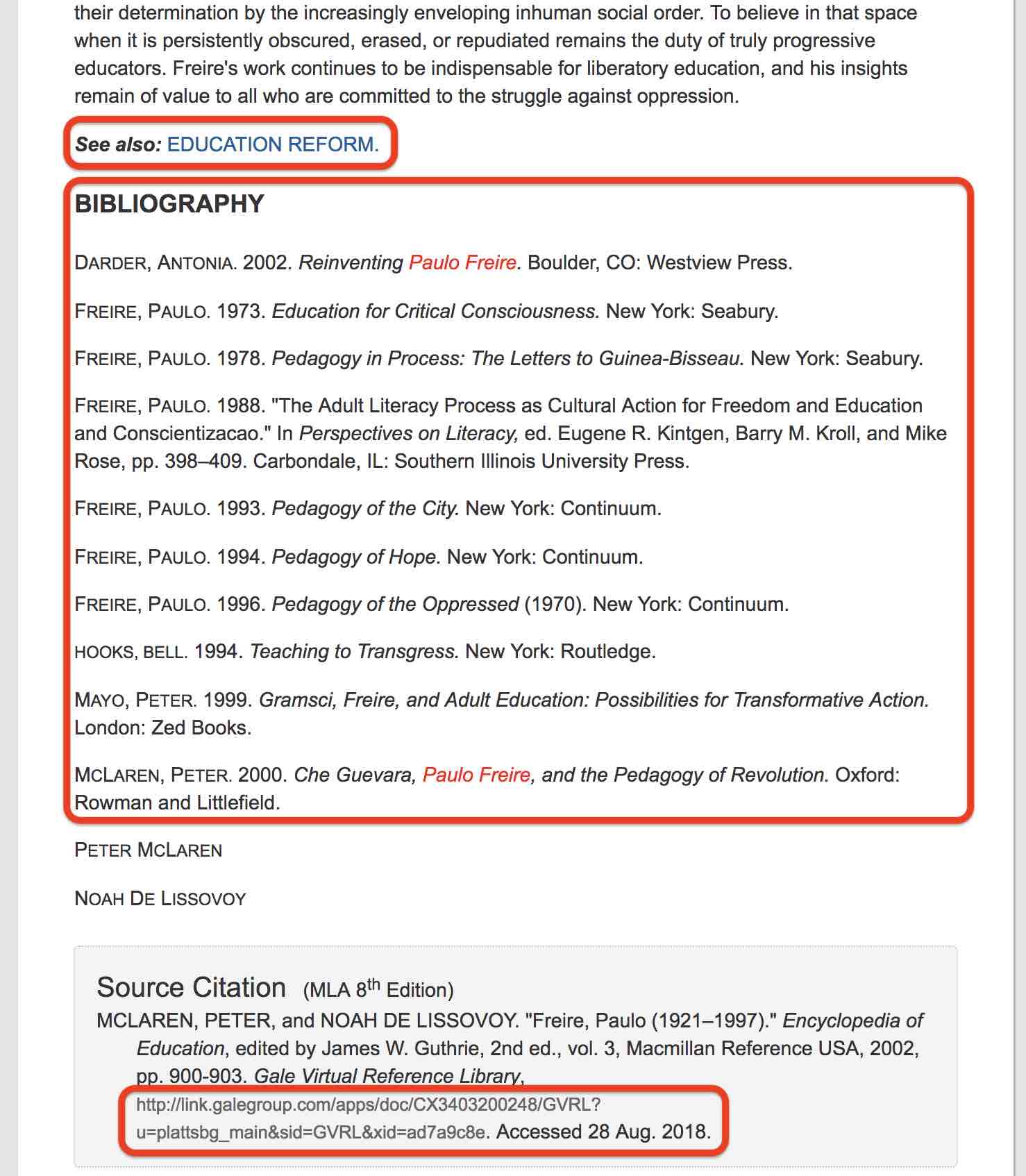
- Read the article once you’re sure it’s long enough, well-sourced, and is relevant for your particular interest. Encyclopedia articles are the best way to get general knowledge about your topic.

This work is licensed under a Creative Commons Attribution 4.0 International License.